Table of Contents
OA Desktop Apps GuideMiscellaneousMicrosoft Office Customization ErrorAccelerator Merge Documents Spawn Microsoft 'Trust Center' ErrorManage Your Office Accelerator Billing InformationDownload the Latest VersionHow to Export Contacts from GmailExporting Contacts From Other SourcesLogin RecoveryAccelerator Outlook Sync VSTO Error FixAccelerator Multiple Instance Auto-LoginWeb Proxy FixAccelerator & WebRoot Secure AnywhereResponsive Emails for Mobile DevicesInstalling the Accelerator Menu into WordPerfectAdding All Contacts to the My Phone Book FolderFind Contacts with Same Company (Phone Book)Remote SessionImporting Data to Accelerator From an Excel SpreadsheetTouch Screen ModeHow to Manually Add the CIT Tool Bar to Windows 8 StartupOffice Accelerator Firewall InformationAccelerator Email Editor Buttons Not RespondingCopying Accelerator Macro Suite Documents to Another PCAOL and Yahoo PoliciesRocketOffice Accelerator APIOA External Web Site Form CaptureTerms and Conditions
Find Contacts with Same Company (Phone Book)
-
From the Accelerator phone book, search for a contact and select the contact in the current search result.
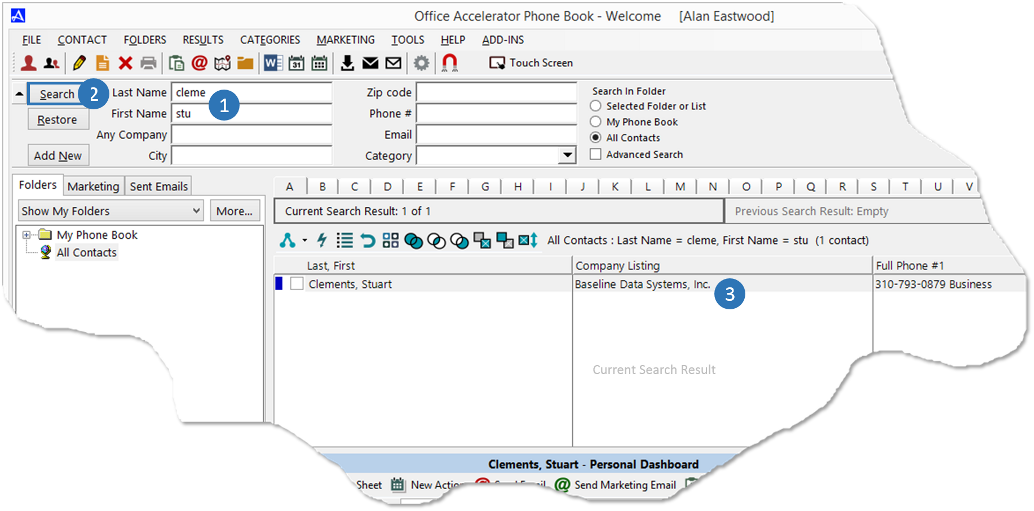
-
To find contacts that have the 'Exact' same company name, click the icon on the |Search Result Tool Bar| entitled |Find Contacts with the Same Company|. Contacts that contain the same (exact) company name will be displayed in the current search result.
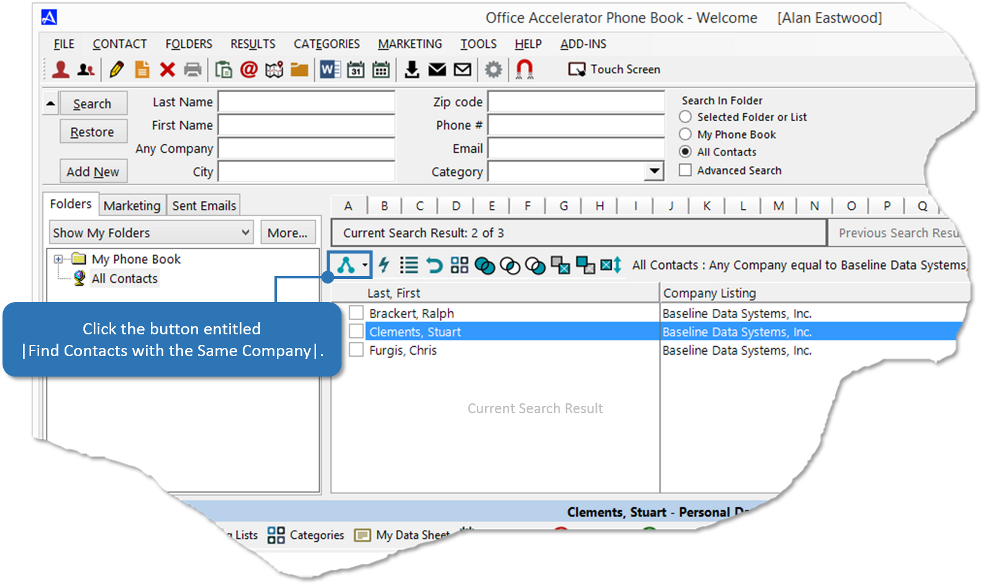
-
Use the drop down arrow to search for other 'same' contact types. The following search options are available.
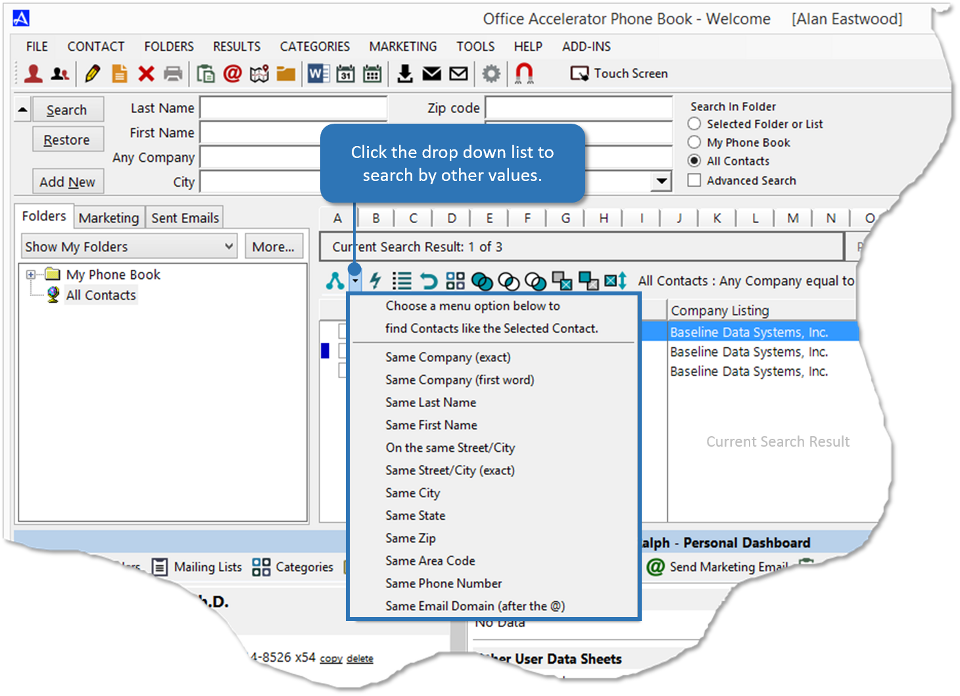
| Same Company (Exact) |
| Same Company First Word |
| Same Last Name |
| Same First Name |
| On the same Street/City |
| Same Street/City (Exact) |
| Same City |
| Same State |
| Same Zip |
| Same Area Code |
| Same Phone Number |
| Same email domain (after the @) |
© 1991-2026 - Baseline Data Systems, Inc.